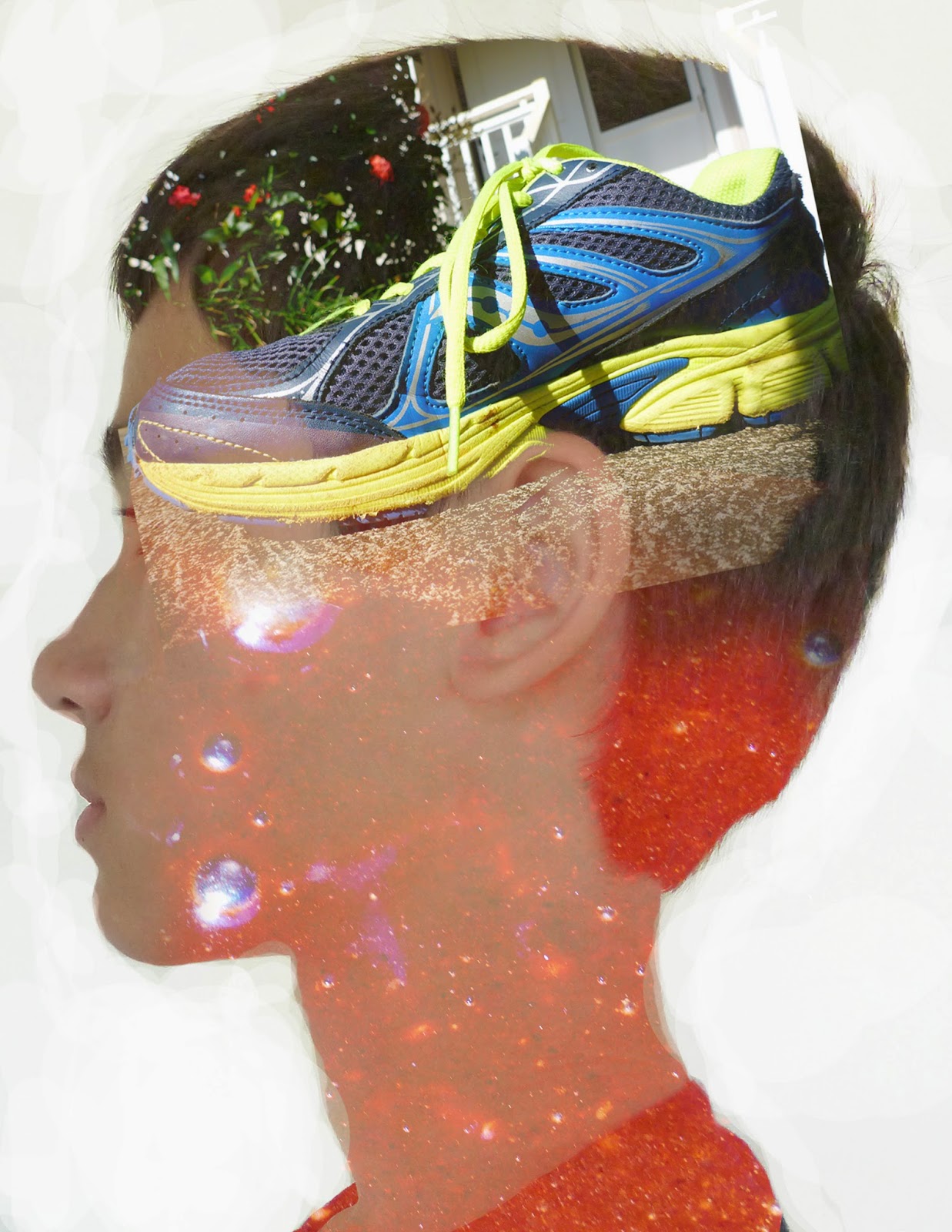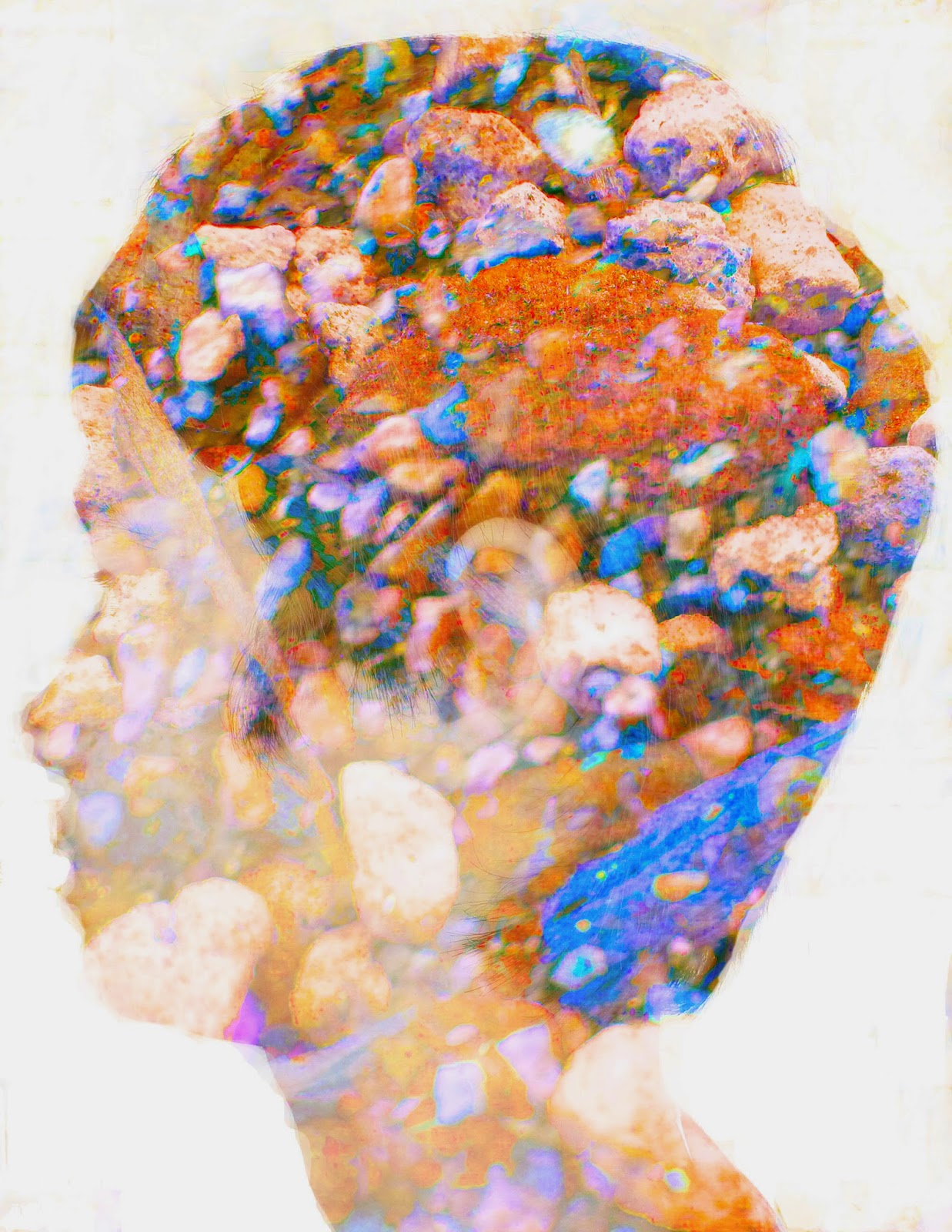An HDR photograph, or High Dynamic Range photograph, is the
exposure compensation in a picture or how light or dark an image is. HDR photography is used to have that perfect look in photos, or the right exposure compensation. We do this by going into photoshop and clicking merge to HDR then you can customize the final photo. Merge to HDR in photoshop attempts to align all your images up and combine all your images exposure compensation so you get that perfect looking picture. You can customize the photo by changing the saturation, gamma, radius and much more. I like the look of the afterward effects in the Merge To HDR in Photoshop. I did two experiments, which are pictures of people, one landscape and one
superimpose. Now here are my all of my finished photos:
 |
| Experiment 1 |
 |
Landscape
|
What you do to create an HDR photo step by step is you take your photos. Then you put your photos in Photoshop and click file, Merge to HDR Pro. Once you have done that wait for it to render in, this may take a while depending on how big or small your pictures are. Then once your pictures have loaded in you can play around with the highlight, exposure, saturation and many more things. Beware the ghosts and ghouls though. No I'm kidding but seriously, if anything moved in your photo you will have ghosts. Don't be haunted by ghosts!
The thought that went into my superimpose, landscape and experiments was "hmm I want something unique and something colorful." So in my first experiment I did just that, colorful and unique. The reason I didn't use the first experiment was first of all because it got a three out of four out and secondly because on my superimpose it wouldn't work. Our teacher said that you can only have the person incorporated in the photo, and that would mean floating legs and weird hands. The step by step process that went into my pictures was that I want the rule of thirds, so I got my sister to get her eyes into the rule of thirds then I accidentally took a
profile of her, and that is why I believe I got a three rather than a four on that project. The process behind the landscape was, that I wanted to do something different, so instead of grass I put concrete. On the landscape I forgot to put in rule of thirds though yet somehow rule of thirds found its way into m photo, happy accident.